ixbar3000GT
Emulator Frontend. Evolution of ixbar3000.
Downloads:
ixbar3000GT
- Linux x64
- Windows x64
ImagePacks
- TODO
Installation:
- Download the archive for your OS.
- Extract it.
- Run.
Setup:
NOTE: ixbar3000GT v0.3 doesn’t supply 7zip and is depenent on it therefore:
- windows: it expects the user to set the path to the executable.
- linux: it expects that 7z is installed in the OS.
Imagepacks:
ixbar3000GT searches the directories under the set path and matches by system and name ($system/title/$name). For example to get images to show on OpenTTD running on Windows You’ll need to have the following files:
./windows/title/OpenTTD.png
./windows/shots/OpenTTD.pngThere are also premade archives called imagepacks that have plenty of images that match the most common naming conventions.
Migrating from ixbar3000:
- Imagepacks: For the images ixbar3000GT uses the same format, however some platform names are different so those need to be changed.
- Databases. Just copy the databases from your old ixb to the new GT under the user-directory (shown under the about tab). Place the old db’s next to the other db’s.
Usage:
ixbar3000GT has two modes (or themes). Classic, based on ixbar3000 and Padi, more streamlined version made to be used with a pad-controller.
Library-tab
The Main View.
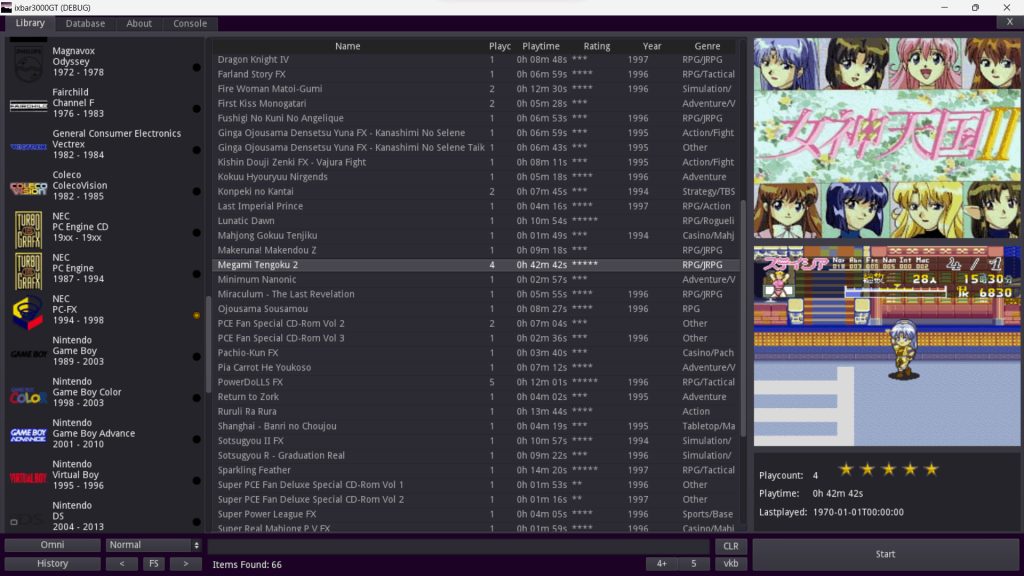
- Left-side: Platform selector (SL). Selecting a platform here updates the RL.
- Center: List of items of the selected platform (RL).
- Right-side: images, rating and metadata.
- Bottom-panel-left: Omni, History, SL-type, Toggle Left & Right panels, Toggle Fullscreen.
- Omni: Merges all of the above platforms into one RL.
- History: RL shows recently played.
- Bottom-panel-center: Search RL, or toggle preset search by ratings.
- Bottom-panel-right: Start Button
Database-tab
The Engine-room.
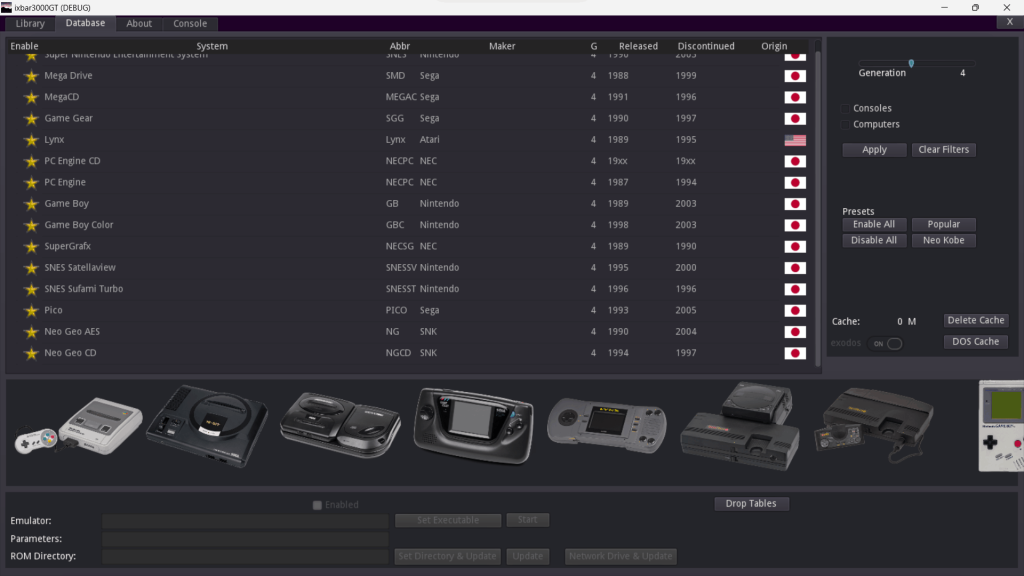
- Right: List of all supported platforms.
- Left: Filters to limit the list size, presets to activate specific systems and cache-tools.
- Center: Purely decorative panel, displaying the current selection.
- Bottom: System Setup
- Enabled: Is the system visible on the Library View?
- Emulator: path to executable, Start simply open the set exec.
- Parameters: Additional parameters sent to the exec when starting it from the Library. (fullscreen, filters)
- ROM Directory: Path to the ROMs.
- Set Directory & Update.
- Update. If new additions are put to the dir, or something is taken out use this.
- Network Drive & Update. only on windows (samba-share).
- Drop Tables: Admin-tool to drop all databases from the selected system.
About-tab
This combines settings and about.
Console-tab
Here you’ll get prints from the operations that the sofware does, should help finding out if something doesn’t work.
Keyboard Shortcuts:
- F1: Change tab to ‘Library’
- F2: Change tab to ‘Database’
- F3: Change tab to ‘About’
- F4: Change tab to ‘Console’
- F11: Toggle Fullscreen.
- Ctrl+e: Edit selected RL-entry.
Theme / Padi
OK / Cancel, moves the screen thus:
Info -> SL -> RL -> Start Selection
- Left or Up: Moves Selection Left.
- Right or Down: Moves Selection Right.
- RL Only:
- Shoulder Buttons L1: Move Selection 10 Left.
- Shoulder Buttons L2: Move Selection 100 Left.
- Shoulder Buttons R1: Move Selection 10 Right.
- Shoulder Buttons R2: Move Selection 100 Right.
- OK: Proceed to next screen.
- Cancel: Back to previous screen.
- Select: Info Only: Toggles commands to change theme and quit program.
Screen / Select System (SL):

Screen / Select Entry (RL):

Support:
| Platform | Windows | Linux |
| Consoles | ||
| Nintendo Entertainment System (NES) | mednafen | mednafen |
| -> Famicom Disk System (NFDS) | Ares* | |
| Super Nintendo Entertainment System (SNES) | mednafen | mednafen |
| -> SatellaView (SNES-SV) | mednafen | mednafen |
| -> SufamiTurbo (SNES-ST) | mednafen | mednafen |
| Nintendo 64 (N64) | ||
| Nintendo Gamecube (NGC) | Dolphin | |
| Nintendo Wii (Wii) | Dolphin | |
| Nintendo Wii U (WiiU) | Cemu | |
| Nintendo Switch (NSW) | Yuzu | |
| Sega SG-1000 | mednafen | mednafen |
| Sega Master System (SMS) | mednafen | mednafen |
| Sega Mega Drive / Genesis (SMD) | mednafen | mednafen |
| -> 32X (S32X) | Kega Fusion | |
| -> Mega CD (MegaCD) | Kega Fusion | |
| Sega Saturn (SS) | mednafen | |
| Sega Dreamcast (DC) | redream | |
| NEC PC-Engine (PCE) | mednafen | mednafen |
| NEC PC-Engine CD (PCECD) | mednafen | mednafen |
| NEC PC-FX (PCFX) | mednafen | mednafen |
| NEC SuperGrafx (NECSG) | mednafen | mednafen |
| Sony Playstation (PSX) | mednafen* | mednafen* |
| Sony Playstation 2 (PS2) | PCSX2* | |
| Sony Playstation 3 (PS3) | RPCX3 | |
| Microsoft Xbox (XBOX) | Xemu | |
| Microsoft Xbox 360 (XB360) | Xenia | |
| Atari Jaguar (Jaguar) | BigPEmu | |
| Handhelds | ||
| Nintendo Gameboy (GB) | mednafen | mednafen |
| Nintendo Gameboy Color (GBC) | mednafen | mednafen |
| Nintendo Virtualboy (VB) | mednafen | mednafen |
| Nintendo Gameboy Advance (GBA) | mednafen | mednafen |
| Nintendo DS (NDS) | desmume | |
| Nintendo 3DS (N3DS) | Citra | |
| Sega Game Gear (SGG) | mednafen | mednafen |
| Neo-Geo Pocket (NGP) | mednafen | mednafen |
| Neo-Geo Pocket Color (NGPC) | mednafen | mednafen |
| Wonder Swan (WS) | mednafen | mednafen |
| Wonder Swan Color (WSC) | mednafen | mednafen |
| Sony Playstation Portable (PSP) | PPSSPP | |
| Computers | ||
| IBM PC / DOS (project: exodos) [^1] | dosbox | dosbox |
| IBM PC / Windows 3.x (project: winexo) | dosbox | dosbox |
| NEC-6001 (project: neokobe) | PC6001VW3 | |
| NEC-8800 (project: neokobe) | x88x21 | |
| NEC-9800 (project: neokobe) | np21w | |
| Sharp X1 (project: neokobe) | Xmil106R | |
| Sharp X68000 (project: neokobe) | XM6 Pro-68 | |
| Commodore 64 (project: gb64) | Vice/x64sc | |
| Commodore Amiga (project: gbAmiga) | FS-UAE | |
| Microsoft MSX (MSX) | OpenMSX | |
| Microsoft MSX2 (MSX2) | OpenMSX | |
| Arcade | ||
| MAME | mame64 |
* Requires BIOS
^1 – ixbar3000GT uses the codebase from ixbar3000, which was made to support exodos v2. The latest exodos is version 6 and as such loading will fail if 1: the entry is new or 2: there were updates to the metadata since v2.
Releases:
- 2024.01.23 Version 0.3 in closed beta.
Missing/Upcoming Features:
There were some advanced features on ixbar3k that I might port to ixbar3kGT.
- Audio-player.
- Trophy-support.
- Multiplayer Lobby, Start Server & Join Server (mednafen).
- RL population based on datfiles.
- Video-player. (GT could have it embedded!)